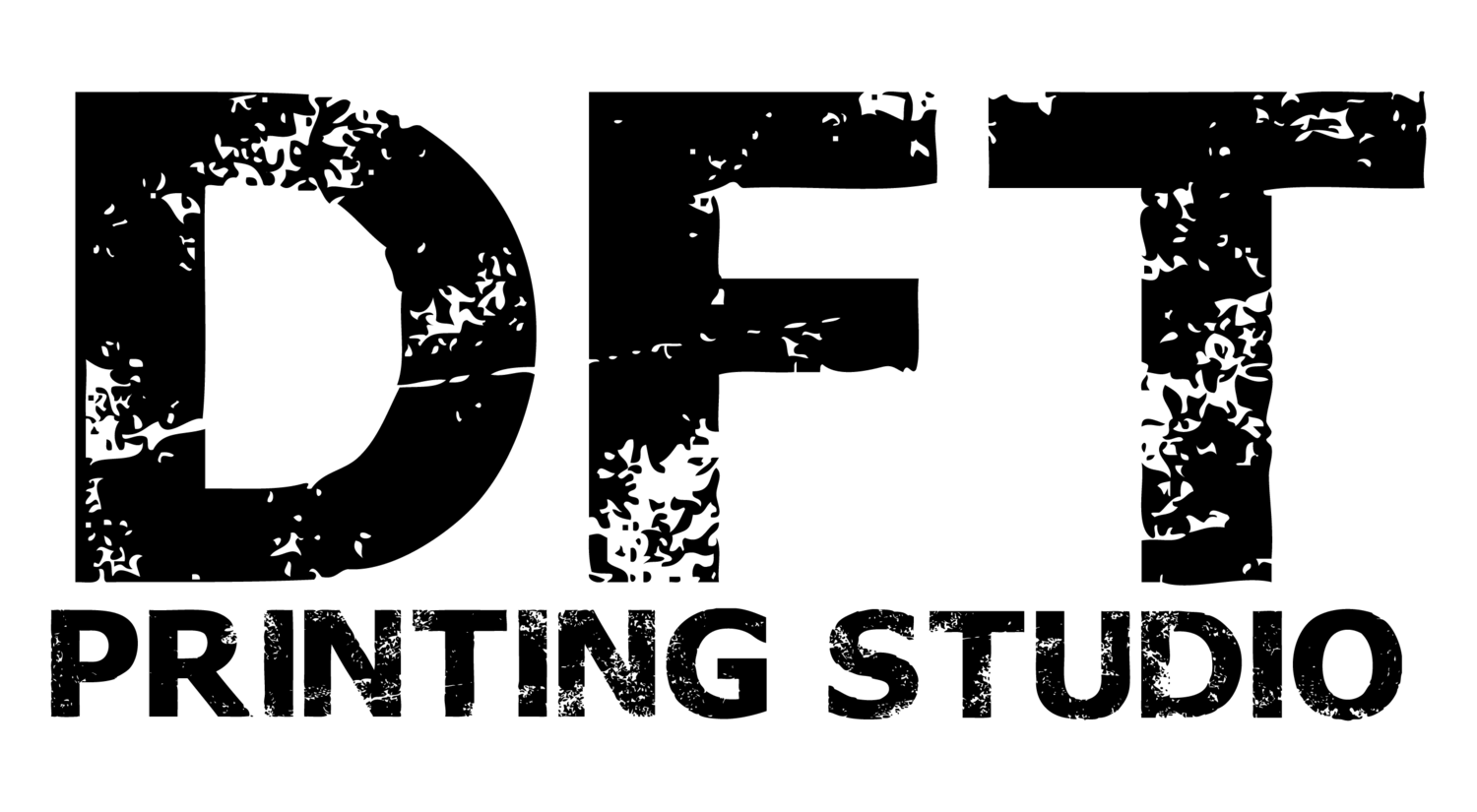Requirements for Art work
To get designs screen ready, we use Adobe Illustrator, Photoshop & Colour Separation Studio. For Screen print we add registration marks. It is important to set up artwork correctly before sending them over to us. A well-prepared file means we can work more efficiently. If artwork is not sent to us in the desired format, an extra artworking fee may be charged.
Vector Art
Vector files are perfect for Screen/Vinyl printing. They can be scaled, modified easily and resaved without losing print quality. If a graphic designer has provided your artwork, it is always worth checking if this is available.
Please note: Taking raster art and placing it inside a vector file format does not make it a vector. A file made this way will be treated as a raster file rather than vector
• Illustrator files (.ai)
• Save file as .ai .pdf or .eps files
• Must be at least print size
• Fonts must be outlined
• Minimum stroke line 0.3 pts
• please add a visual mock up
Preparing Fonts & Type:
When including text in your art, it’s important to make sure the type elements have been Outlined or Rasterised in order for us to be able to open your files successfully. If they haven’t been, and we open the file and don’t have the font on our system, it’ll be substituted with a standard system font (which will break the art). Files we aren’t able to open properly, won’t be usable.
Raster Art
The initial dimensions and resolution are incredibly important with Raster Art. If you’re unsure how big to create your art, always go bigger than you’ll need. Providing low quality raster files will result in a low quality print.
• Photoshop files (.psd)
• Save as .psd .pdf or .jpg
• Must be at least print size
• Must have a resolution of 300 DPI
• Fonts must be rasterized
• Supply visual mock up